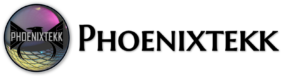In Session 2,
- We continue with creating a 2nd test device/VM that will be treated and configured as a Personal device for BYOD scenarios. Showed how to enroll a personal device and what to look for, including how to sync devices.
- Demonstrated how to setup and provision the Company Portal and have is set so that it will be installed before the user logs into the device after the device enrollment process.
- Also showed how to setup and provision the Office 365 Apps from the Microsoft Store and force install and make it available for selection to install from the Company Portal.
- I will also demonstrate of the setup of Google Chrome, its conversion from MSI to IntuneWin file that can be uploaded to Intune for deployment to Windows 10 devices.
Sections:
- Enabling Microsoft Intune
- Device Enrollment
- Apps Deployment
- How to setup Company Portal
- How to setup Office 365 Apps
- How to setup Google Chrome Enterprise
- How to use IntuneWinAppUtil.exe
Continued Sections:
- Requirements
Links and References:
- To get the PowerShell script that captures the device hardware ID.
- To create a Dynamic Group for discovering devices that has gone thru Autopilot
- Get Chrome For Enterprise downloads here:
- Microsoft Win32 Content Prep Tool
- Manage Chrome Browser with Microsoft Intune
- How to add macOS line-of-business LOB apps to Microsoft Intune
- Notarizing your macOS apps to prepare for macOS Catalina v10.15
- How to deploy DMG or APP-format apps to Intune-managed Macs.
- Download the Intune App Wrapping Tool for Mac
Lee Lacy – Silver Microsoft Partner – Microsoft Certified – Enterprise Mobility & Security
JAMF Pro Certified in MacOS Management with Microsoft Intune
Group Owner of Endpoint Architects on Facebook
FB Group: https://www.facebook.com/groups/SCCMArchitects
Facebook: https://www.facebook.com/phoenixtekk
Instagram: https://www.instagram.com/phoenixtekk
Pinterest: https://www.pinterest.com/phoenixtekk
Website: https://www.phoenixtekk.io
Microsoft CSP/MSP | Endpoint Manager | Microsoft Intune Architect | Oversite | Azure AD | CloudApp Security | Technical Lead | Consulting Services.